What is Zocial Books?
Zocial Books is a search engine for books. Rather than logging on to Amazon, log on here to get a quick review of the book, the bibliographic information, book dimensions, and a potential book preview.
Is it free?
Zocial Books is free for all users. There is no log in required or a password, therefore the services are provided free because of the partners that are intertwined with this website to make it free for us to use!
What will Zocial Books bring to your classroom?
This product can prove to be beneficial in all different grades throughout the education system. From using it in the Kindergarten classroom to locate books by your favorite authors to using it in 12th grade classrooms to work on creating citations to a college student looking for books about a specific topic such as accounting. This tool brings an easier way to locate favorite books or new books for a research project and so much more.
How do I use Zocial Books?
Below, I will show you the short steps of using Zocial Books.
This is the front page of Zocial Books. This website is REALLY easy to use. Type in your topic or title in the search bar and hit the magnifying glass.
You can choose filters. I chose history in categories to limit my search of "history." As you can see, my results went from 1,565 books to 598 books. Other than adding filters, it's really simple to use!
-Work on research skills
-Summarize a story in 30 seconds
-Incorporate the search in research projects
-Write a wish list for books students want to read
-Find books that are related to your favorite author
-Look at books to decide whether it's fiction or non-fiction
-Create different movie trailers for books that have been read
-Write out a shopping list of books to purchase based on student searches
-Name 10 books for students to look up and put in order by date published
-Look at books to determine genre by title, description, and picture of cover
-Have students do a search for their top favorite 10 books and write out why
-Point out different book titles and have students write a story using the titles
-Get together as teachers to come up with ideas for new books for the classroom
-Have groups find books about specific subjects to work on their researching skills
-Look at covers of books and write thoughts about what is going to happen in the story
Honestly, the possibilities are ENDLESS.
How would YOU use Zocial Books in your classroom? Answer in the comments on this post!
This is the front page of Zocial Books. This website is REALLY easy to use. Type in your topic or title in the search bar and hit the magnifying glass.
You can choose filters. I chose history in categories to limit my search of "history." As you can see, my results went from 1,565 books to 598 books. Other than adding filters, it's really simple to use!
------------------------------------------------------------------------
How can I use Zocial Books in my classroom?
Below is a list of ways that this tool can be utilized in the classroom:
-Work on research skills
-Summarize a story in 30 seconds
-Incorporate the search in research projects
-Write a wish list for books students want to read
-Find books that are related to your favorite author
-Look at books to decide whether it's fiction or non-fiction
-Create different movie trailers for books that have been read
-Write out a shopping list of books to purchase based on student searches
-Name 10 books for students to look up and put in order by date published
-Look at books to determine genre by title, description, and picture of cover
-Have students do a search for their top favorite 10 books and write out why
-Point out different book titles and have students write a story using the titles
-Get together as teachers to come up with ideas for new books for the classroom
-Have groups find books about specific subjects to work on their researching skills
-Look at covers of books and write thoughts about what is going to happen in the story
Honestly, the possibilities are ENDLESS.
How would YOU use Zocial Books in your classroom? Answer in the comments on this post!

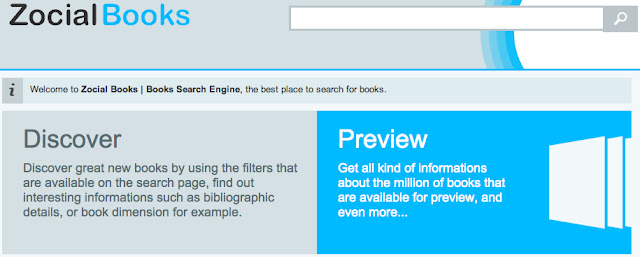


No comments:
Post a Comment