What is VoiceThread?
VoiceThread is a collaborative video making service that is completely free. According to the website, "VoiceThread is a collaborative, multimedia slide show that holds images, documents, and videos and allows people to leave comments in 5 different ways." These presentations can be shared on various websites, presenters can doodle on the presentation to let you know what is most important at different times, and comments are allowed from multiple points of entry to encourage communication and discussion.
Is it free?
VoiceThread is free for every e-mail address. There is NOTHING to install on your computer. You can (if you so choose) receive a single educator license, school license, or district/state license for a price. For the single educator license, you are allowed to create up to 50 different student accounts (no e-mails needed), work in a secure environment, create classes or groups, and can create unlimited voice threads or 50 per student a year. The price for this is $79.00 a year. For the school license, you are allowed to create anywhere from 350-1980 users. Of course, the price varies for these accounts anywhere from $450.00-$2055.20. The more users, the bigger the discount. You also receive the same benefits that are listed above for the single user license. Finally, for the district/state license, you have to call in order to receive a price. You also receive everything listed above, but you receive more, too! You receive reporting and analytics, advanced security controls, enhanced support package, custom homepage to showcase student work, and you can control student publishing rights. Depending on your needs, one of the above plans (or even the SINGLE free plan) might work!
What will VoiceThread bring to your classroom?
This product can prove to be beneficial in all different grades throughout the education system. From using it in the Kindergarten classroom to create a slideshow about the alphabet using pictures that start with the letters to using it in 5th Grade classrooms to talk about the United States to a college student working through a description of a plan using Bloom's Taxonomy. This tool brings an easier way to create "PowerPoint type presentations," visual aids, and slideshows in the classroom environment while adding different voice options to create interactive, fun presentations.
How do I use VoiceThread?
Below, I will show you the steps of using VoiceThread.
Head to VoiceThread.com & click the "Sign in or Register" button to do either or. I already have an account so I went ahead and logged in.
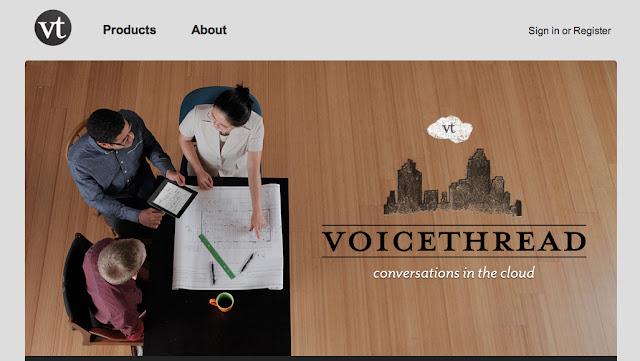
This is your dashboard on VoiceThread. As you can see, I have 4 different VoiceThreads currently. At the bottom of this tutorial, you will see the State Project VoiceThread I created for a course in my undergraduate career.
Step 1: Upload your images, documents, or videos from your computer, media sources, URL, or webcam.
-Perform poems using pictures and voiceovers
-Presentation on oneself to allow others to 'get to know' you
-Create different movie trailers for books that have been read
-Create a video report on an animal, containing pictures and voice overs
-Create a video about a science project showcasing the scientific process
-Use the book "The Important Book" to influence important voice threads
-Create a slideshow on a specific state and it's symbols (state flower, animal, etc.)
-Write a review about a topic just discussed (what was liked and what was disliked)
-Vocabulary words - describe the word, definition, how you could use it, part of speech, etc.
-In an art classroom, inspect a piece of art on a slide by discussing the differing aspects noticed
-Summarize a story using the slide show feature to showcase different pictures from the stories
-Create mystery places by uploading pictures and having students write about where it might be
-What are they thinking activities (discuss what the person or people in the picture might be thinking)
-Create photo brochures with voice overs of countries that are being studied in a foreign language class
-Write a short fictional story using photos from the Internet and voiceovers using the mic or text features
Head to VoiceThread.com & click the "Sign in or Register" button to do either or. I already have an account so I went ahead and logged in.
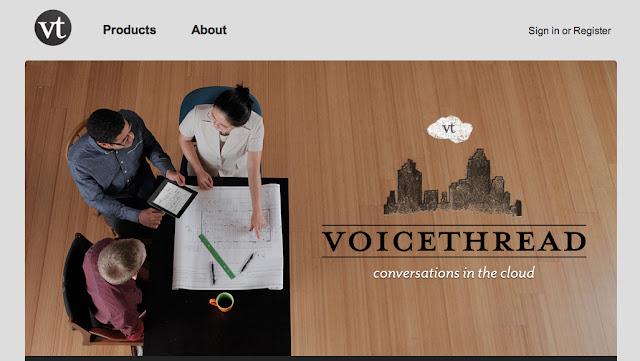
This is your dashboard on VoiceThread. As you can see, I have 4 different VoiceThreads currently. At the bottom of this tutorial, you will see the State Project VoiceThread I created for a course in my undergraduate career.
Step 1: Upload your images, documents, or videos from your computer, media sources, URL, or webcam.
Step 2: Begin to work on the comments. I just chose a random photo from my computer to write a VoiceThread about. Click the COMMENT button at the bottom of the picture.
Here are your choices of how to record: by phone, video camera, record, or type.
Here's the example comment I made for this photo. I did a comment by text rather than by voice.
Step 3: Share your presentation! You can do this by sharing with different groups, your contacts, or simply get the link to share.
EXAMPLE
------------------------------------------------------------------------
How can I use VoiceThread in my classroom?
Below is a list of ways that this tool can be utilized in the classroom:
-Perform poems using pictures and voiceovers
-Presentation on oneself to allow others to 'get to know' you
-Create different movie trailers for books that have been read
-Create a video report on an animal, containing pictures and voice overs
-Create a video about a science project showcasing the scientific process
-Use the book "The Important Book" to influence important voice threads
-Create a slideshow on a specific state and it's symbols (state flower, animal, etc.)
-Write a review about a topic just discussed (what was liked and what was disliked)
-Vocabulary words - describe the word, definition, how you could use it, part of speech, etc.
-In an art classroom, inspect a piece of art on a slide by discussing the differing aspects noticed
-Summarize a story using the slide show feature to showcase different pictures from the stories
-Create mystery places by uploading pictures and having students write about where it might be
-What are they thinking activities (discuss what the person or people in the picture might be thinking)
-Create photo brochures with voice overs of countries that are being studied in a foreign language class
-Write a short fictional story using photos from the Internet and voiceovers using the mic or text features
Honestly, the possibilities are ENDLESS.
How would YOU use VoiceThread in your classroom? Answer in the comments on this post!
How would YOU use VoiceThread in your classroom? Answer in the comments on this post!







No comments:
Post a Comment