What are TeacherTube and SchoolTube?
TeacherTube and SchoolTube are programs similar to the popular YouTube. Rather than have to scan out videos that are appropriate for the classroom, these two websites provide videos that are safe for the classroom environment. SchoolTube is also endorsed by the National Education Association, or NEA.
Are they free?
TeacherTube and SchoolTube are both free programs for all users. When signing up, TeacherTube just requires a simple username, password, e-mail address, and your age as well as designation (teacher, student, parent, administrator, etc.). But, when you sign up for SchoolTube, you must input your school, city, state, and country to prevent people that are NOT in the classroom from signing up for an account.
What will TeacherTube and SchoolTube bring to your classroom?
These tools can prove to be beneficial in all different grades throughout the education system. From using them in the Kindergarten classroom to view videos about counting to using them in 10th grade classrooms to create and upload videos portraying famous Americans to a college student viewing videos on anatomy to help review for a class test. This tool brings an easier way to find videos that are educational versus trying to ween out the videos with poor language, disrespectful images, and all the other poor tastes of those videos that can be found on YouTube.
How do I use TeacherTube and SchoolTube?
Because I am not part of a school, I am just going to show you the details of using TeacherTube. It's relatively simple and related EXACTLY to YouTube, only you can upload specific things such as documents, too.
Step 1: When you first log in, you will head to the top right and click on the drop down menu to upload your own documents. You can upload a video, audio, photos, or documents. This is unique to TeacherTube, as it's to be used in the classroom or for professional development.
-Create a step by step video on a recipe
-Show a video on how to use a timeline
-Use to create a video on the phonics dance
-Create a commercial for a book and upload
-Create a video portraying a famous American
-Tell about the rules in a classroom environment
-Use a video to portray students work each month
-Make a rap video about the scientific process and upload
-Record a video of students demonstrating the water cycle
-Work on vocabulary through a presentation uploaded to one website
-Create a video of a book review for other students in the school to view
-Upload videos using American Sign Language to showcase sign language skills
-Make a video of a play to help students identify the emotions of the actors/actresses
-Create videos on math processes and upload to either website for others to learn from
-Use video to create a how-to process for any sort of process you want students to know about
Honestly, the possibilities are ENDLESS.
How would YOU use TeacherTube and SchoolTube in your classroom? Answer in the comments on this post!
Step 1: When you first log in, you will head to the top right and click on the drop down menu to upload your own documents. You can upload a video, audio, photos, or documents. This is unique to TeacherTube, as it's to be used in the classroom or for professional development.
Each form has it's own upload rules. The uploading is relatively easy, but I am going to show you the forms. The nice thing about TeacherTube is that they ask when you upload to make sure that what you decide to upload is NOT classified as pornography, copyrighted material, harassment material, or spam. This is especially great because that's the difference between using YouTube and TeacherTube in the classroom - you will NOT have to worry about scanning videos prior to showing them, unless you so choose.
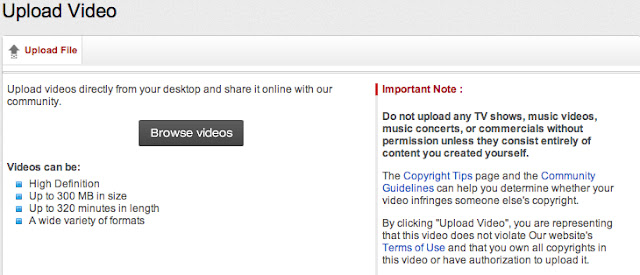
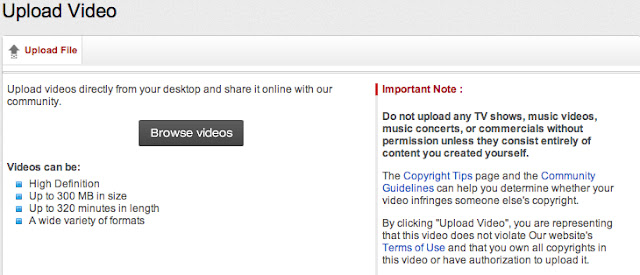
------------------------------------------------------------------------
How can I use TeacherTube and SchoolTube in my classroom?
Below is a list of ways that these tools can be utilized in the classroom:
-Create a step by step video on a recipe
-Show a video on how to use a timeline
-Use to create a video on the phonics dance
-Create a commercial for a book and upload
-Create a video portraying a famous American
-Tell about the rules in a classroom environment
-Use a video to portray students work each month
-Make a rap video about the scientific process and upload
-Record a video of students demonstrating the water cycle
-Work on vocabulary through a presentation uploaded to one website
-Create a video of a book review for other students in the school to view
-Upload videos using American Sign Language to showcase sign language skills
-Make a video of a play to help students identify the emotions of the actors/actresses
-Create videos on math processes and upload to either website for others to learn from
-Use video to create a how-to process for any sort of process you want students to know about
Honestly, the possibilities are ENDLESS.
How would YOU use TeacherTube and SchoolTube in your classroom? Answer in the comments on this post!





No comments:
Post a Comment